Table of Contents
Audience Beta 3 is now out in the wild. In this post I'll explore some of the new features I've added to Audience. This is all based on users feedback, Signup Now to get access to the Beta to give it a try.
So what's in this update:
Updated home page
Yes finally the original landing page has been given an update. It's still pretty simple, I went for a single column and laid out the features that are in Audience right now.
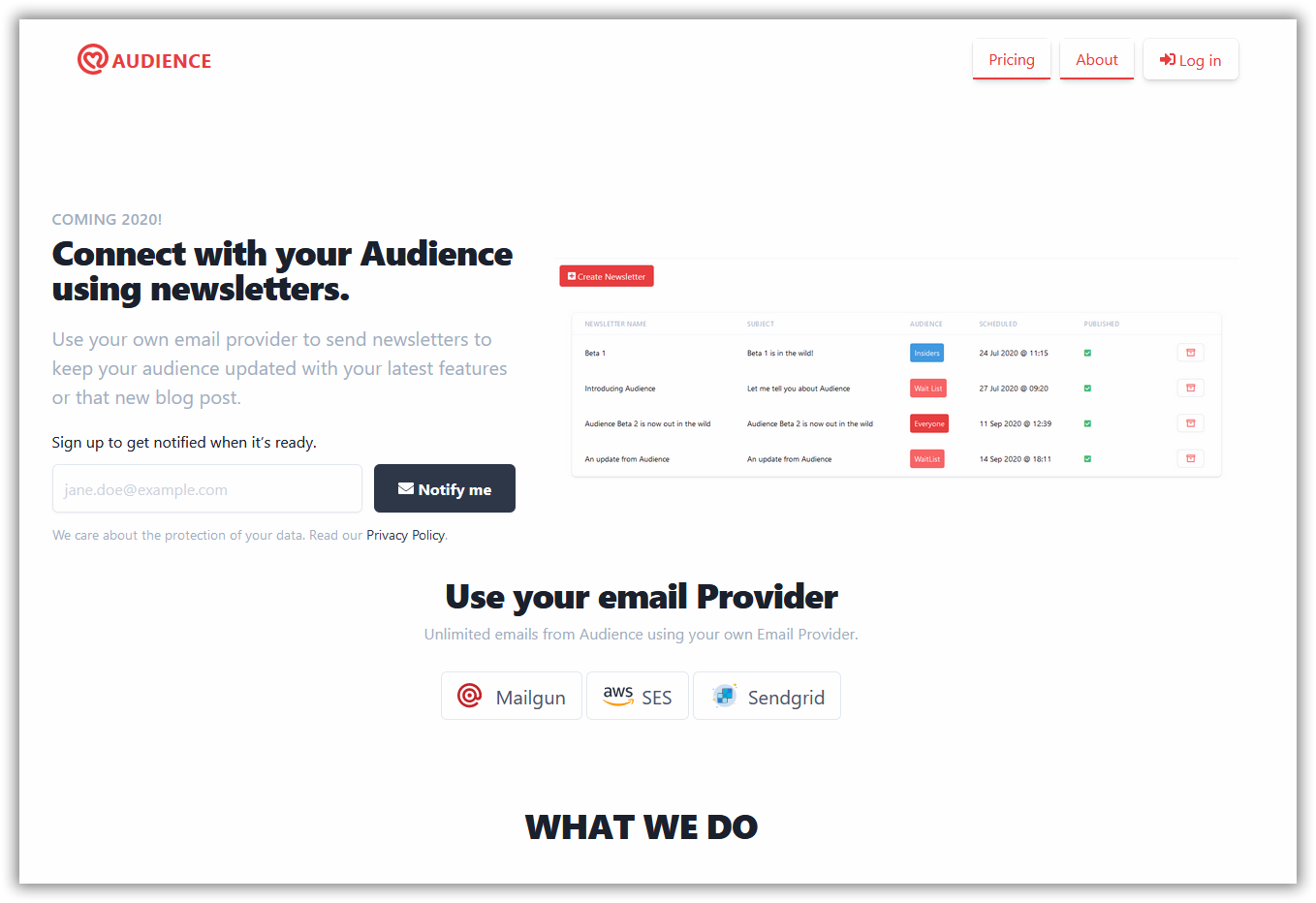
This page will evolve over the next few weeks. At the moment I have kept it pretty tight on features that Audience has right now. I'll start to add more sections and then move them around as Audience gets more feature rich.
Email Headers
This one is a big update. You can now add an email header, this will then be attached to the signup email and the newsletter for you.
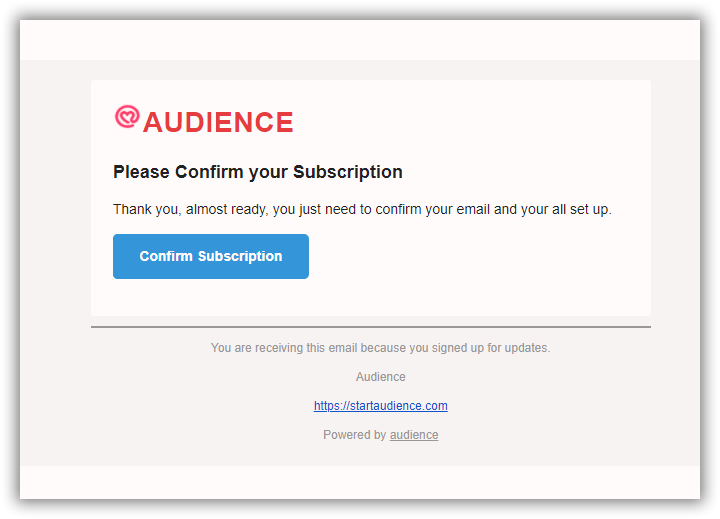
The header can be an image or just text. It uses inline CSS to style the text so I was able to make the text on my email look the same as one the site.
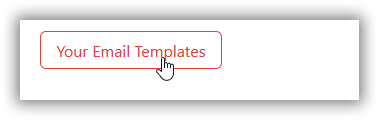
In Audience you can go to "Account" and then you will see the option (On the left side) called "Your Email Templates".
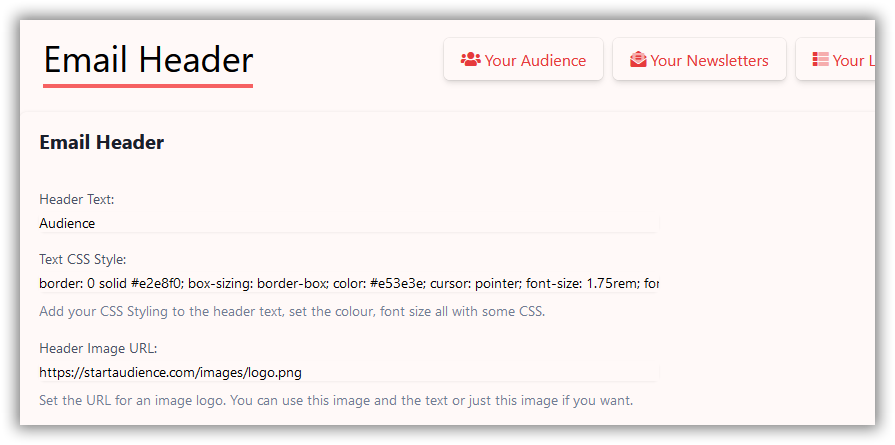
Once you go in here you can create your header for the email. You can set it as text or as an image and do the CSS Styling.
Audience will show you a preview of what the header looks like.
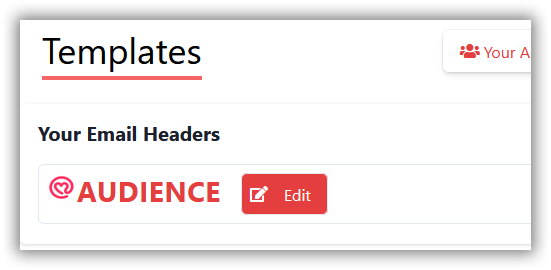
You can of course edit the header there ( I should probably allow a delete here too adds to the trello "To do" list)
This is also the first time in Audience I've created a screen for future features. Templates is going to be where you can do custom changes to the emails your using. Select different templates for different types of emails and pull in automated draft newsletters. Up to now I've been very careful to try and keep Audience really focused on what it does and not what it will do but I decided for headers they needed to be in the right place.
Confirm Subscription Button
When audience sends an confirm email it has a button on it. You can now change the background and font colour on this email.
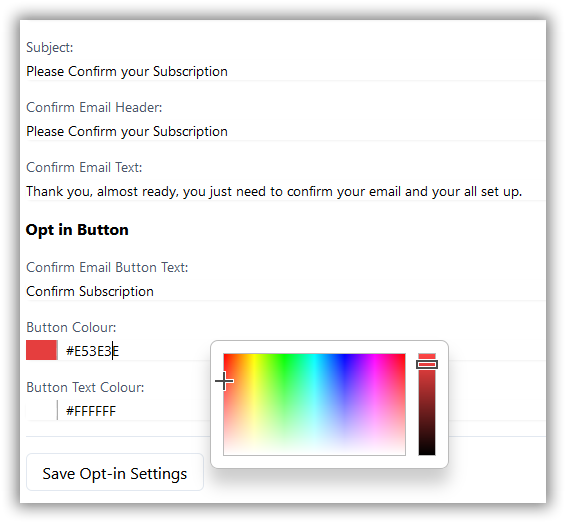
So now when your configuring the confirm subscription email you can set the text you want and the colours.
Subscriber Management
I've done a bit of work around the subscriber management too. On the list side of things you can now Archive, Edit a subscriber list.
On the Subscriber side, you can create and edit a subscriber now by using the UI instead of just the forms API.
Move Subscriber
On the subscriber view you can now move a subscriber to different lists. I admitted on twitter here that I'm not 100% sure on what the right words should be here so I'm open to feedback if you have any suggestions.
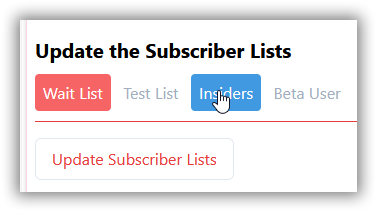
Resend Verification
In Audience you can now resend the verification email.
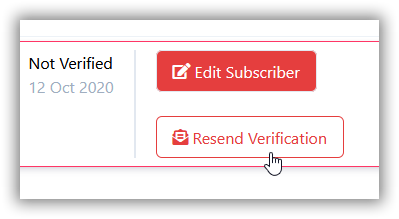
If a subscriber signs up and doesn't verify their email address you can click the "Resend Verification" this will resend the opt in email.
There are a few limits here, We only allow you to send 5 of these. Lets be honest if they don't click on the first couple they really aren't interested.
There is a cool down. You can only send the next one 13 hours after the last one was sent.
What Next
So that's what I've added into Beta 3, next I start to narrow in on the Release Candidate RC this is what will be what launches and takes Audience out of Beta. I have a few more bits and pieces in the RC.
- Subscriber Dashboard - Filters
At the moment you can't really do a lot on the dashboard screen, it just ends up being a list of subscribers. I want to add some filters here so you can see people that have verified or not verified, by what list they are on.
I also want a way to see new subscribers better then I have at the moment. I kind of end up just scrolling to the bottom. Which is a good problem to finally have (yep I'm bragging about scrolling, I might need more coffee)
- Subscriber Dashboard - Search
Want to be able to search for an email address and find out if they have subscribed or verified.
- Subscriber Lists - Colour
This is one I have in the DB but not in the UI fully, Audiences lists can be colour coded. So they have a background in a different colour and makes reading the list a bit easier, This I've done in places but I haven't put a UI on the List Edit and Create screens to let you change or set a colour. That's something I plan on adding shortly.
- Delete a header
I mentioned this above I should put it here too, since I'm paying attention.
That's it for this one, Thanks for reading and your support it does mean a lot. If you haven't signed up to try Audience don't worry you can still do it right now.
You can also find out more on my twitter @jamesmkenny or on @startaudience

