Table of Contents
Over the last while I've been busy working away on Audience Beta 2, it's time to run through some of the new features I've added.
I'm thinking beta 2 will be the minimum viable product (MVP) for Audience, it ticks all the boxes for an MVP,
- Send emails with your email provider.
- Create Lists and capture signups.
- Create and send newsletters.
- Add Images, links and headers to the newsletter.
Now that Beta 2 is released I am going to open it up to more of the wait list to get some more feedback, which will help to decide the next phase and if I work to finish out the MVP or go for a Beta 3.
What's in Beta 2
Email Providers
When you create an audience now you can set up your email provider. Audience supports:
- Mailgun
- AWS SES
- Sendgrid
Once you have setup the email provider, Audience will send you a test email with an Activate link, this is to confirm the email settings are all set up and running ok.
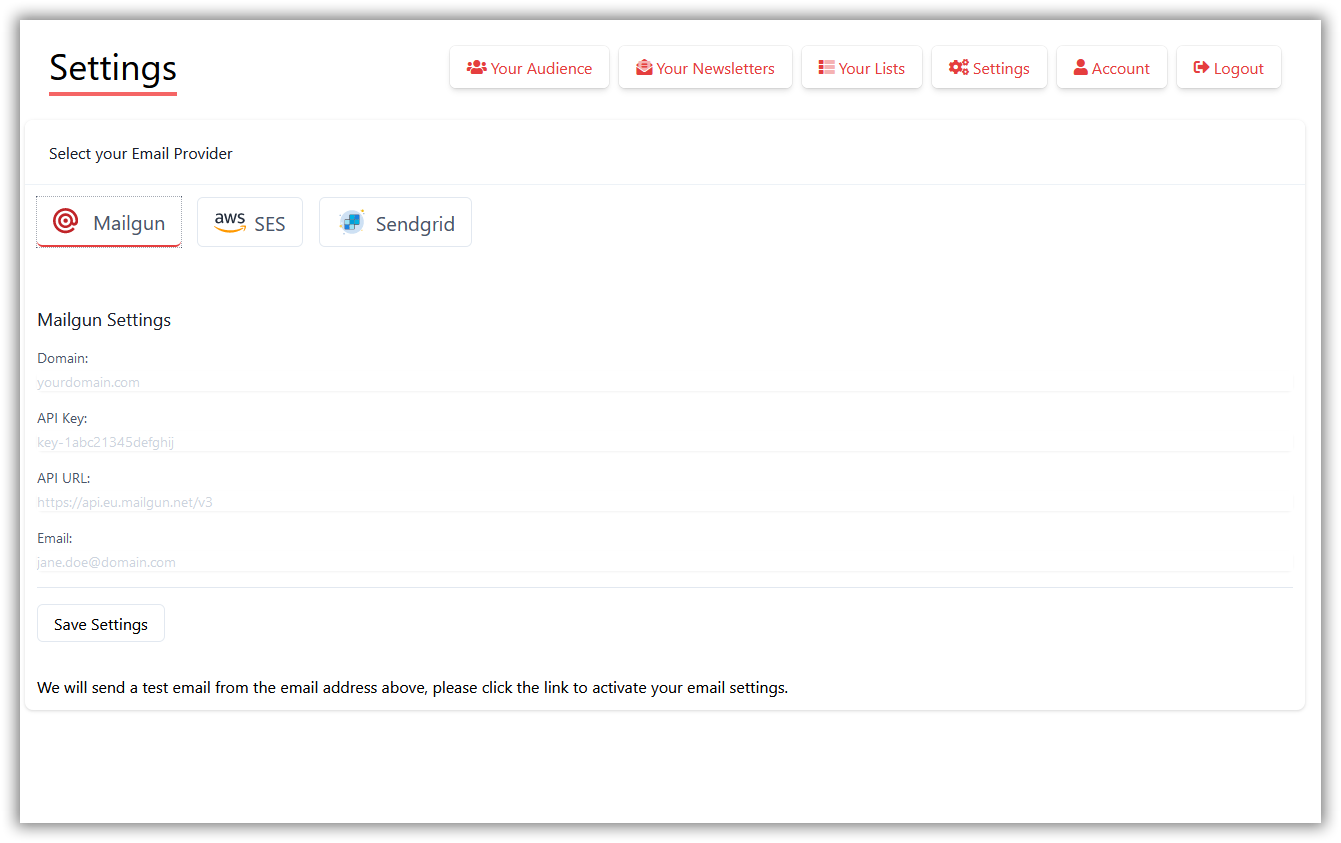
Opt in Emails
Audience will send an opt in email to verfiy a subscriber. At the moment I haven't added a feature to switch off this double opt in.
Once you activate your email settings, you can then configure this opt in email. Setting up the content and the from email address. (Note: the From email and from name is the default for the newsletter)
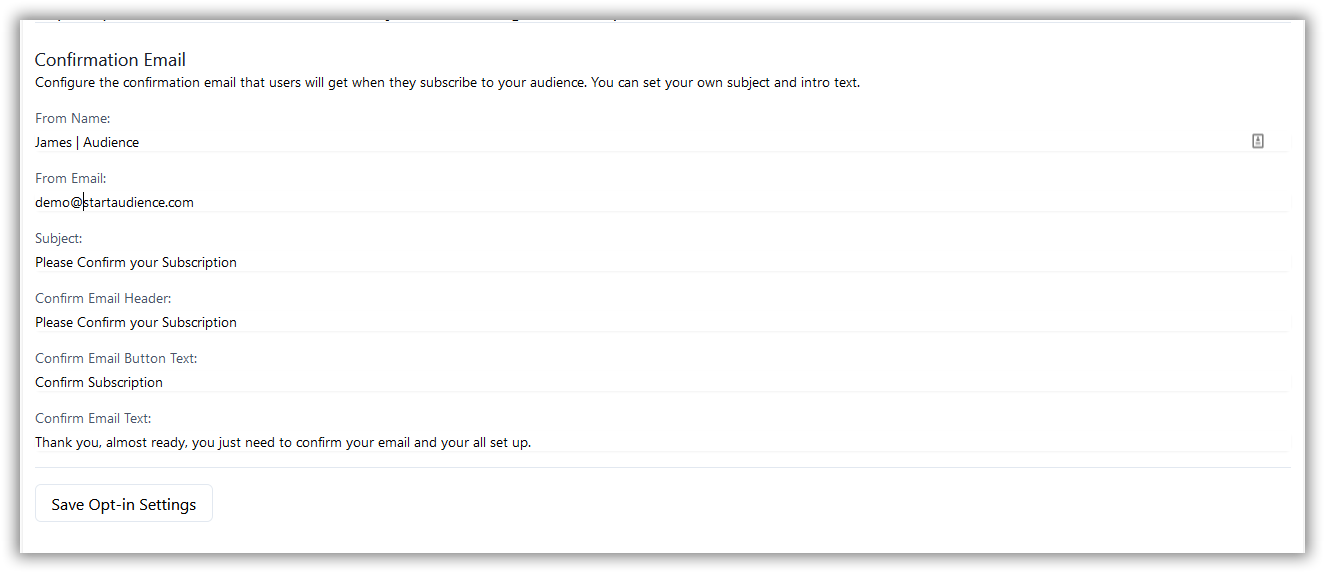
Webhooks
All 3 of the above email providers have webhook support for Delivered, bounced emails.
At the moment I've implemented webhook support only for Mailgun, but I'll be adding support for AWS SES and Sendgrid soon.
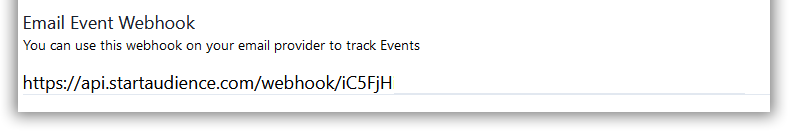
Mailing Lists
Audience has Mailing lists, at the moment they are still just called lists, I think I mentioned on my Beta 1 post I'm thinking of changing these but not yet. When you create them we generate a basic form you can use.
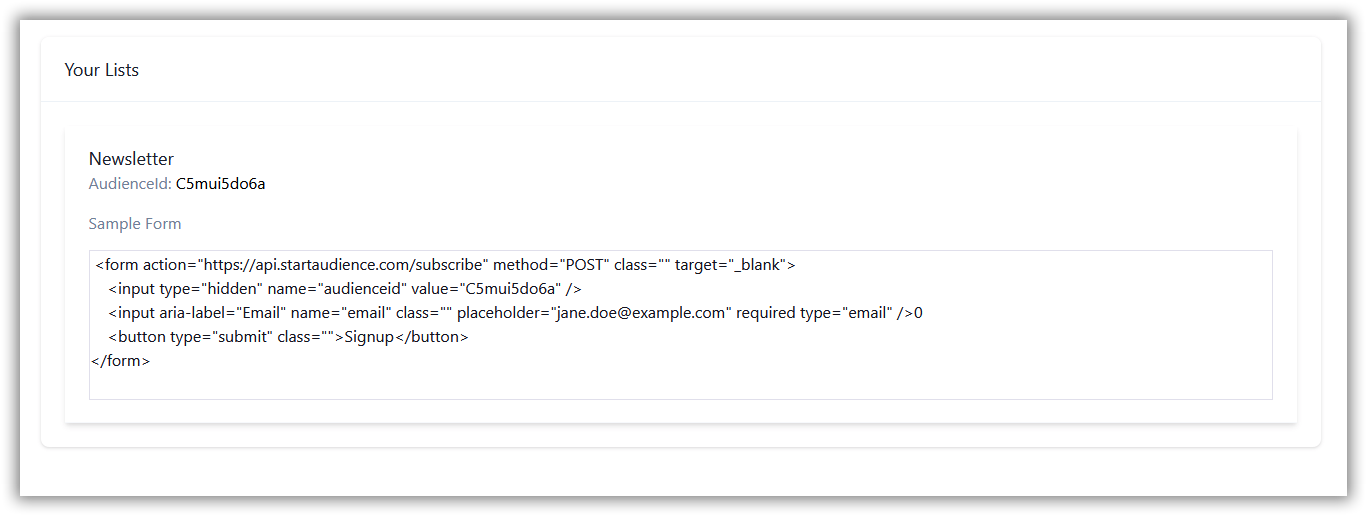
Newsletter Creator V1
This is the big part of Beta 2, the newsletter creator. It allows you to create a newsletter, schedule it and select the audience you want to send it to.
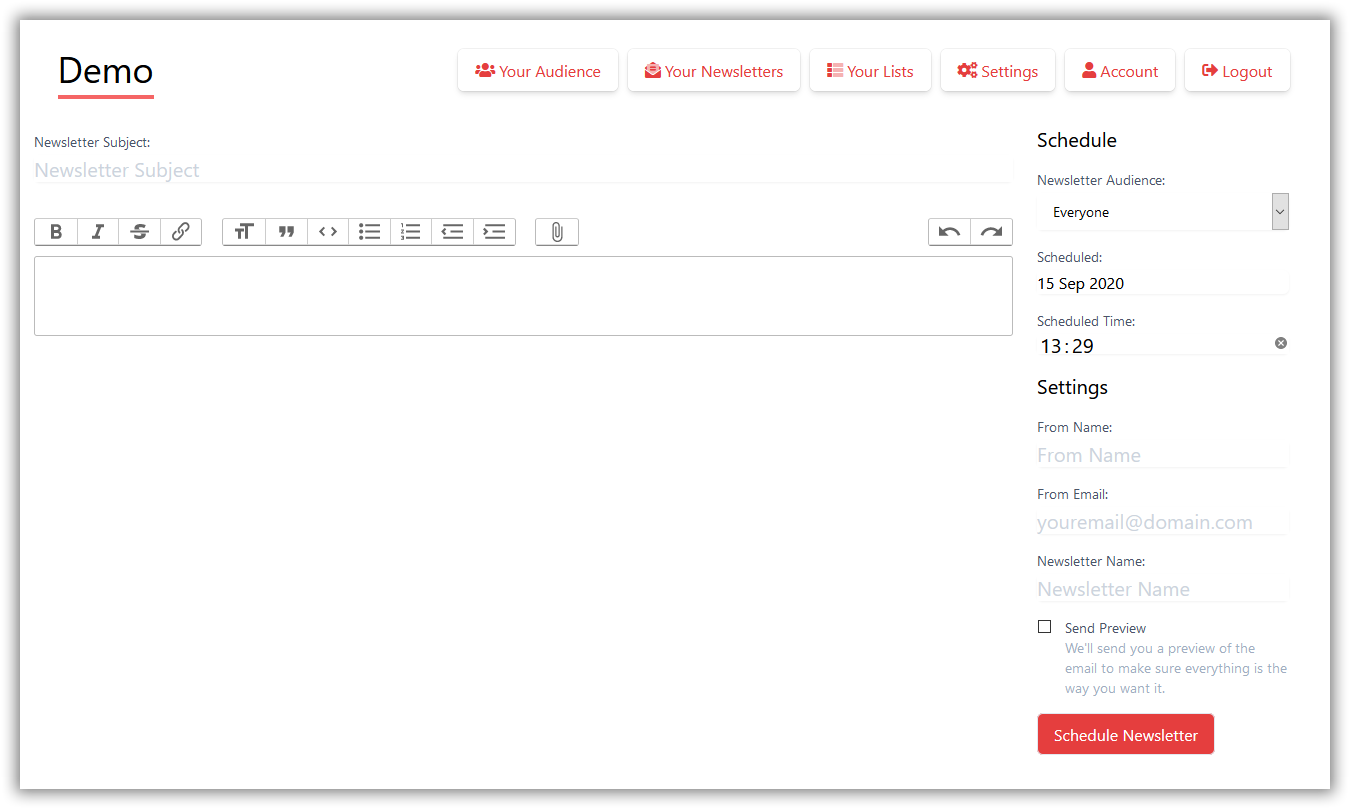
The newsletter creator, supports you adding headings, bold and italics, code blocks and quotes.
You can add images to the email.
Bullet points - not working so well at the moment, but I'm working on that problem.
Preview Newsletter
Audience has a feature called "Preview" this will send you the newsletter and let you review it before it sends at the scheduled time. It allows you to review it and make sure you have everything right. If there is an issue you can go in and edit the newsletter.
If everything is ok, you just move on and it will send at the scheduled time.
What next
Now that Beta 2 is out there, I plan on rolling it out to more users to get some feedback and some more testing, I'm holding back on adding more and more features. This is part of the balance to get a V1 launched and out into the market.
A little bit about what it means to be the MVP
Audience won't have all the features of some of the bigger names in the market, it's only starting but I have some really good ideas for what comes next and what it will be able to do.
Right now my focus is on helping people send newsletters using their existing email provider, supporting the opt in and verifing of the email address of subscribers.
I think if I can provide those features the core offering of Audience will be really solid.

