A short guide of commands I've found myself using on Ubuntu for NGINX, I'll update this post as I find more.
Installing NGINX
sudo apt-get update
sudo apt-get install nginx
Restarting NGINX
To restart NGINX
sudo systemctl restart nginx
To just reload the NGINX
nginx -s reload
This will reload the NGINX config and any changes you make to it.
NGINX Config
A Sample Config for one of my static sites.
server {
listen 80;
listen [::]:80;
root /var/www/jameskenny.co;
index index.html;
server_name jameskenny.io www.jameskenny.io;
location / {
try_files $uri $uri/ =404;
}
}
A sample config of a reverse proxy for a docker container.
server {
listen 80;
listen [::]:80;
server_name touroperator.io www.touroperator.io;
set $upstream 127.0.0.1:8080;
location / {
proxy_pass_header Authorization;
proxy_pass http://$upstream;
proxy_set_header Host $host;
proxy_set_header X-Real-IP $remote_addr;
proxy_set_header X-Forwarded-For $proxy_add_x_forwarded_for;
proxy_http_version 1.1;
proxy_set_header Connection "";
proxy_buffering off;
client_max_body_size 0;
proxy_read_timeout 36000s;
proxy_redirect off;
}
}
Adding a pointer for sites-enabled. I have created a config for my site in site-available
ln -s /etc/nginx/sites-available/example.com.conf /etc/nginx/sites-enabled/example.com.conf

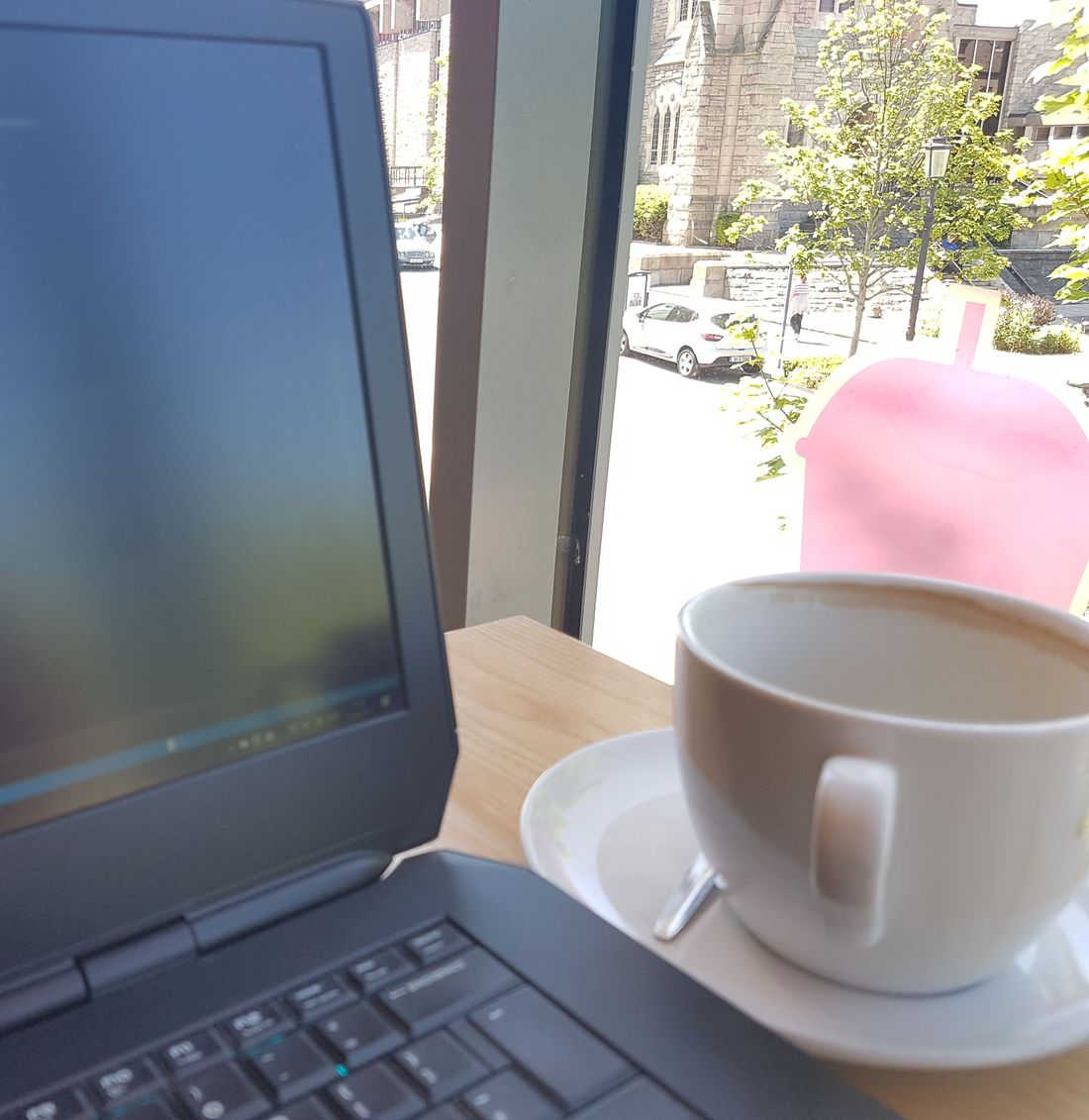
Comments